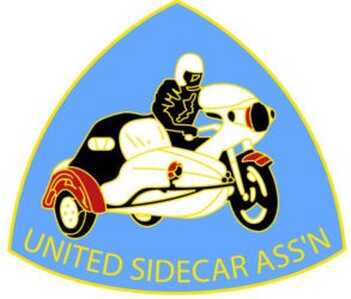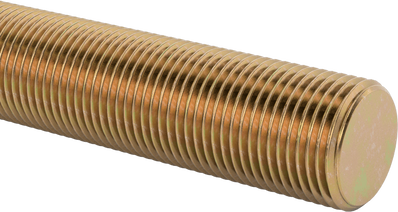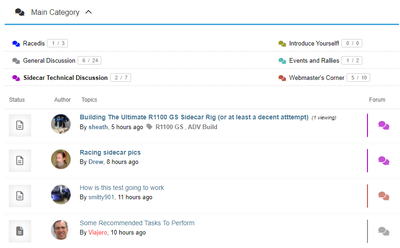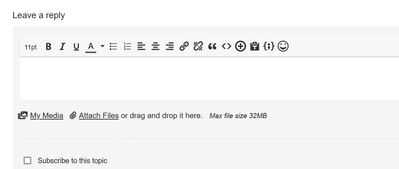Can't add images
I notice there is no 'insert image' or attachment button. After reading some support forum posts it is not a basic feature. There is some php code to add to the Wordpress theme that helps but the recommended solution is to purchase a dedicated add-on ($30). I will try to add the code to experiment with it. And I will wait to see before I spend any money on purchasing add-ons.
Jerry
This is a reply. See my next post ('test attachments') for a better explanation of how to edit and insert images.
Jerry
I fly (and ride) to free my mind from the tyranny of petty things. Antoine de Saint-Exupéry
I just purchased and installed the "Advanced Attachments" plugin for the forum software. Here is a description:
"wpForo Advanced Attachments addon is a full-fledged file uploading, attaching, displaying and managing solution for wpForo. It comes with super interactive, multi functional file attachment features. Allows to attach multiple files, images, videos, audio and all other file types you’ve allowed in settings. Files can be inserted inline, between post content texts. It opens a nice lightbox slider with many features to view and watch different type of attached files. This addon keeps user specific attachments in separate media library and allows users to use the same file on different topics and posts. You can limit file types, max uploaded file size and do a quick translation of front-end phrases using addon settings."
So here is a test.
Ok, that worked. But it is a little tricky. You have to select the little checkbox on the right first, then select the action you want to take ("Add to post" or "Insert into post").
Here is another one.
Takes a little getting used to. Also the thumbnails seem small. After submitting the post the thumbnails presented are larger. And it has a nice "lightbox" effect when you click on the pics. This is a great improvement over the stock behavior.
Jerry
I fly (and ride) to free my mind from the tyranny of petty things. Antoine de Saint-Exupéry
I'm gonna create a post with an inline image hotlinked via URL, and also with one uploaded from my laptop.
I recently bought 3 feet of threaded rod from McMaster-Carr. It looked like this ---->
😩 OK, I can't find any checkbox on the right to click on. I also don't see any "Insert Image" button or anything similar in the toolbar.
Also, below this window where I'm composing this post there is a message that says "No more attachments are allowed today."
Try again tomorrow maybe?
Have owned 5 rigs but Rig #2 is my current one!
Well THAT's certainly curious! Investigating...
[Edit] Ok, down below the editing window is an icon and a link that say "My Media" and also a paperclip icon with "Attach Files". Click on either of those to insert the respective media types. I will try here:
Seems to work for me. Look in your profile and see if there is some indicator of your status.
Jerry
I fly (and ride) to free my mind from the tyranny of petty things. Antoine de Saint-Exupéry
I don't have a "My Media" and no paperclip. I'm gonna post this reply, then go and turn off all my adblockers to see if that fixes it.
Have owned 5 rigs but Rig #2 is my current one!
I didn't have to turn off my adblockers! As soon as I posted the above post the My Media tool and the Attach Files tool appeared below this window I'm typing in now.
OK, so here's a hotlinked image --->
😩 still no way to hotlink
So instead I saved the image to my hard drive, then uploaded it using My Media, then I'm gonna add it using the Insert tool ---->
So that works OK.
Have owned 5 rigs but Rig #2 is my current one!
This is pretty cool - you can paste screenshots directly into your posts! Without having to save them to a file!
I am running Windows 11 on a desktop PC. To take a screenshot you press Windows key, shift, S - then drag to highlight the area to copy. Then I can go and press control V to paste the clipboard image directly into my post! Automatically gives it a filename. Nice!
Jerry
I fly (and ride) to free my mind from the tyranny of petty things. Antoine de Saint-Exupéry
Test attach file Sidecar file PDF loaded opened with Open in new tab
I have a message below the text box that says "no more attachments are allowed today".
Illegitemi non carborundum est!
In my second post I do not know why it posted the tractor picture a second time . It should have only posted the Sidecar PDF file.
Also was not able to delete the picture by editing. I will trace my steps and see if it was my mistake.
Also, looks like each page is five replies. That makes for a lot of page movement. Can the post per page be set to 10 or more?
Illegitemi non carborundum est!
- 29 Forums
- 11.3 K Topics
- 85.4 K Posts
- 3 Online
- 5,232 Members